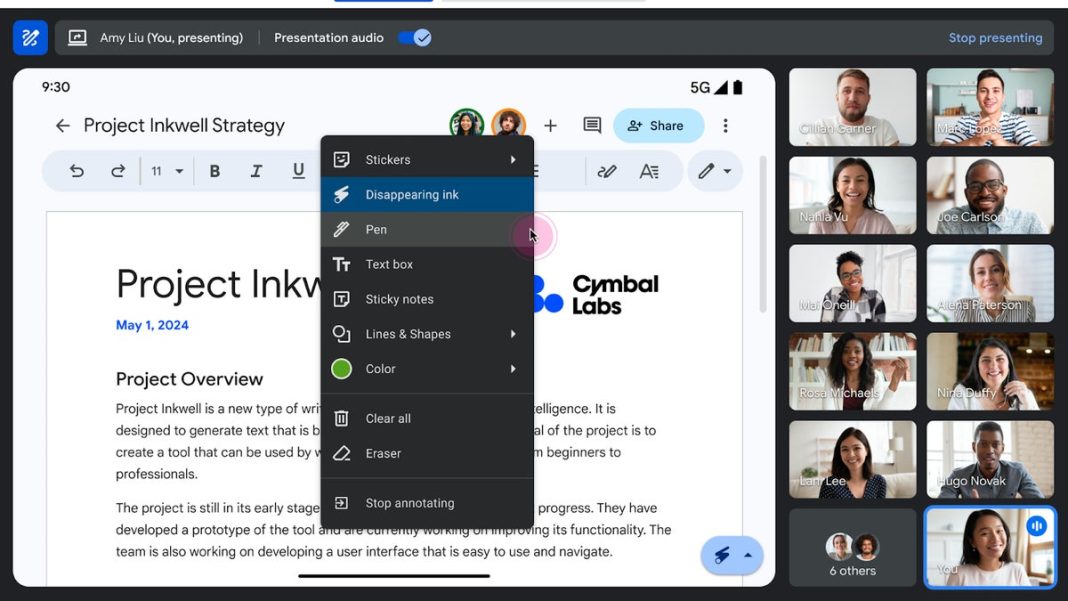What you should know
- Google Meet app now includes a feature for making annotations during presentations, with tools such as a pen, disappearing ink, sticker, text box, and more.
- Users can assign a co-annotator by accessing the people panel or hovering over a user’s video tile and selecting the “add as co-annotator” option.
- The annotation features are available for various Google Workspace editions including Business, Enterprise, Frontline, Essentials, Education, and Workspace Individual subscribers.
- While Android users can use annotations when presenting their entire screen, the co-annotation feature is not yet available for them but is planned for a future update. iOS users cannot use annotations when presenting but can be appointed as co-annotators by web users.
Full Story
Oh, have you heard? Google’s Meet app just got a fancy update. Now, you can doodle and scribble all over your presentations. It’s like giving a kid a box of crayons, but for adults. This nifty new feature? It’s on by default. So, the moment you start sharing your screen, bam, you’re ready to annotate.
They’ve tossed in a whole new menu for this. It’s like a treasure chest of tools – a pen, that quirky disappearing ink, stickers (because who doesn’t love stickers?), text boxes, and a bunch more. It’s like they thought of everything.
But wait, there’s more. Google didn’t stop there. They went ahead and added this cool option to appoint a co-annotator. Yeah, you heard that right. Got a buddy or colleague who’s itching to scribble alongside you? Just head over to the people panel, or do that hover thing over their video. Click the three dots for more options, and voila, you can add them as your co-annotator.
Now, who gets to play with these toys? Google says it’s rolling out to a whole bunch of Google Workspace editions. We’re talking Business Starter, Standard, Plus, and all those Enterprise and Frontline versions. Even the educators and individual Workspace subscribers aren’t left out. Pretty inclusive, if you ask me.
But, oh, there’s a tiny hiccup. At launch, Android folks can only use the annotation feature when they share their entire screen. And, uh-oh, they can’t co-annotate just yet. Google’s like, “We’ll get to it in a future update.” Classic cliffhanger.
iOS users, on the other hand, got a bit of a raw deal. They can’t annotate when presenting. But, if they’re chosen as the chosen ones (a.k.a co-annotators) by someone using the web, they’re in luck.
As for when this is all happening, Google’s got a plan. If you’re in the Rapid Release domain, you’re looking at getting this update in the next two weeks. Scheduled Release folks? Mark April 25 on your calendars. That’s when your wait begins, stretching up to 15 days.
So, there you have it. Google Meet’s getting more colorful and collaborative. Just when you thought meetings couldn’t get any more exciting, right? Keep an eye out for those updates, and maybe start thinking about what you’ll draw first.